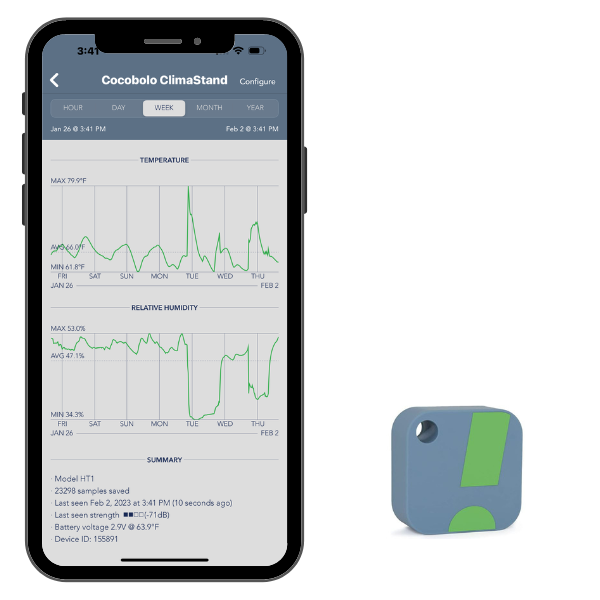NEW PRODUCTS COMING SOON!
NEW PRODUCTS COMING SOON!
$69.99
The Sensor Push HT.w Water-Resistant Temperature / Humidity Smart Sensor pairs effortlessly with mobile apps and the optional SensorPush G1 WiFi Gateway to provide a premium solution for monitoring humidity and temperature.
Premium sensing component with accuracy of ±2%RH, ±0.2°C / 0.36°F. Professional-grade components, assembled in America into devices you can trust. For even more demanding applications, the device is easily calibratable to a trusted reference, or try the SensorPush HTP.xw for even greater out-of-the-box accuracy
Use just the sensor and your phone via Bluetooth or add a SensorPush G1 WiFi Gateway (sold separately) for data and alerts via the Internet. With the SensorPush Gateway and Cloud, get updates anywhere and push notifications when conditions exceed min/max alarm settings, or ask Alexa for updates.
Line of sight Bluetooth range of 325 feet keeps you up to date, even on the other side of your home. Obstructions such as walls or doors will reduce this, often considerably, but every day in real world conditions, customers happily monitor difficult situations like walk-in coolers, safes, inside a wall or even on a roof. The small size, convenient mounting slot, and long battery life (typically over 2 years) make this a great device for tracking humidity and temperature in your Acoustic Remedy humidor.
A beautifully designed, free app (iOS or Android). Quickly view a digital summary of current conditions for your entire system of connected SensorPush devices. Drill deeper with integrated data logging and graphing with 45 days of storage on the sensor and unlimited in-app storage for unlimited devices using our custom built high performance database. Export any data recording to CSV for analysis or archival with Excel, Google Sheets, etc, and calibrate with ease.
Sign up to get the latest on sales, new releases and more …
© 2024 Acoustic Remedy.